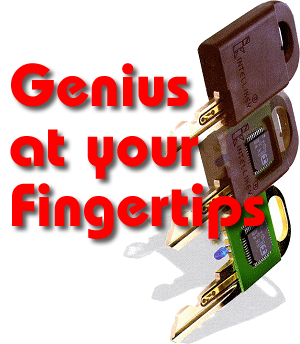Frequently Asked Questions
Which versions of Windows are compatible with the Quantum Plus software?
Quantum Plus has been tested on all versions of Windows from Windows XP to Windows 11.
Why does the serial port number that my KPU or LPU is connected to change?
If you are using a USB-to-serial adapter, the computer assigns the port number (COM1, COM2, etc)
based on which USB connector the adapter is plugged into. On most computers, the adapter will
always have the same COM port number as long as it is always plugged into the same USB connector.
Can my computer get a virus from the key?
No. The information exchanged between the key and other components of the INTELLIKEY
system follows a very tightly defined protocol. There is no method for transferring
any other values - such as a virus - to or from the key.
I made a key and it doesn't work in any controllers. How do I find out why not?
The Intelligent Lock Controller "remembers" the reason why the most recently denied key
was not allowed access. You can query the controller, using either a laptop equipped with
a Lock Programming Unit (LPU), or a standard Audit Key, and read this reason.
One of our students/employees left without returning their key. How do I make sure that key
will no longer work in any of our doors?
There are several methods for disabling a key. The easiest is to create a Disabler Key. In the
software, select "Special Keys", then "Disabler Key". Select the user whose key is to be disabled,
and how many Disabler Keys to create. Simply insert the Disabler keys into the locks to which the
original key had access. Actually, you can insert them in any locks; they will only affect the locks
in which the original key had access.
I made a key that should have access to several doors. It works in some doors but not others.
The most common cause of this occurs when using the auto-enable function to grant a new key access
to multiple doors. If the keyholder does not use the key in all of their authorized doors within
the auto-enable period, the key will not work in the doors in which it has not been used. The solution
is usually to update the key, giving it a little more auto-enable time.
How do I set up a remote KPU, or the remote KPU is not answering?
- The remote KPU must have a dedicated phone line
- Power up the modem first
- Power up the KPU
- The KPU will send instructions to the modem to put it in auto answer mode
Why can't the computer find the KPU?
- Is KPU connected to computer?
- Reset the KPU. Did the LED flash?
- Verify that the software has the correct serial port assigned to the KPU
- Verify that the serial port isn't in use by another application, such as a PDA synch program
Why do you have to use the computer and LPU to program controllers the first time?
The computer sets the time and date in the controller